All Products
Arteris provides network-on-chip (NoC) interconnect IP and System Integration Automation tools to improve performance, power consumption and die size of system-on-chip (SoC) devices for consumer electronics, mobile, automotive and other applications. Over 3 billion devices have been shipped to date containing Arteris IP.
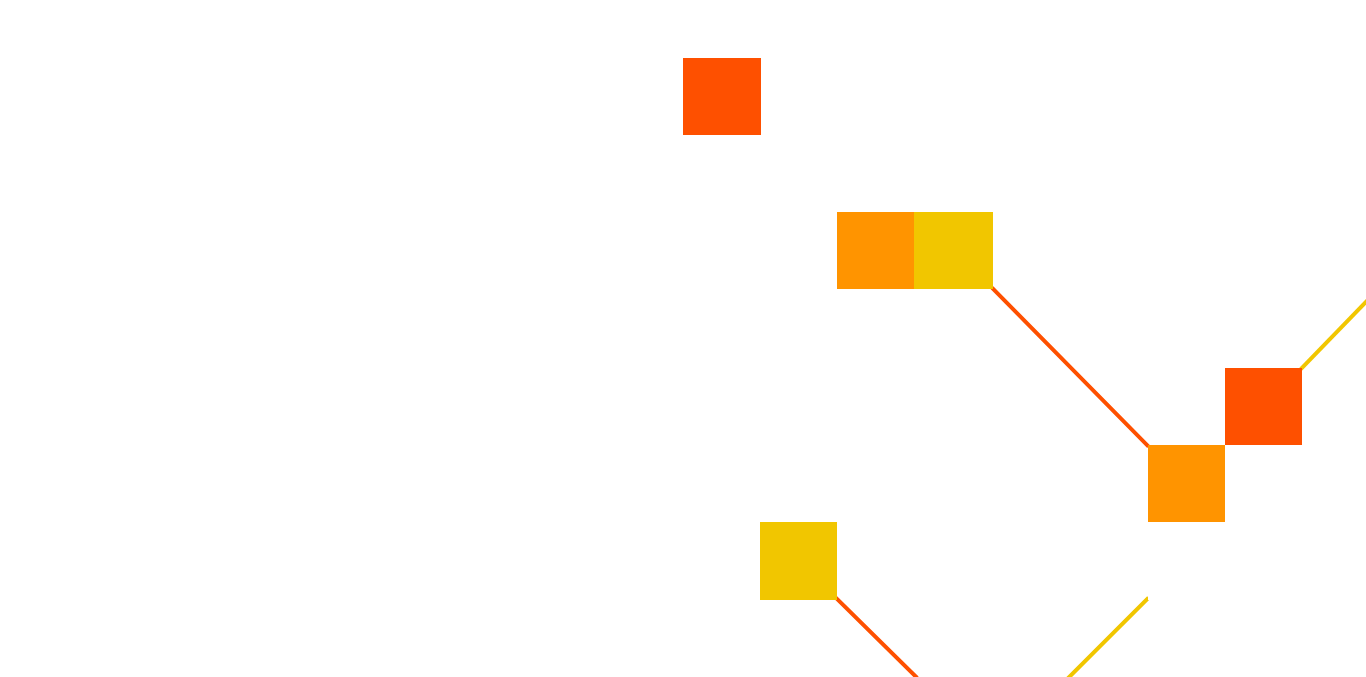
Non-Coherent Interconnect
Coherent Interconnect
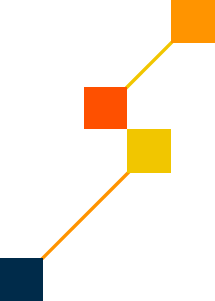
Hardware / Software Interface






